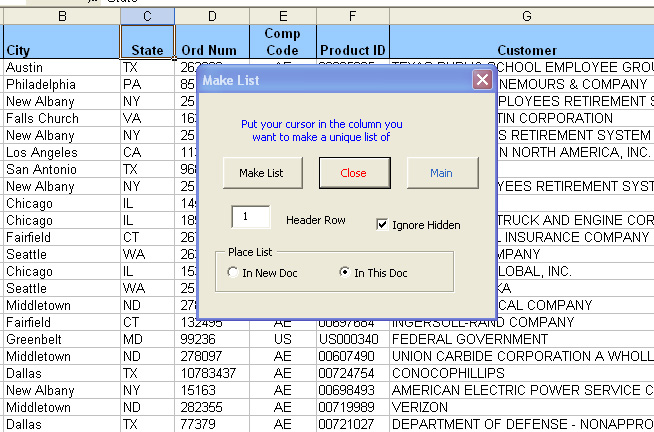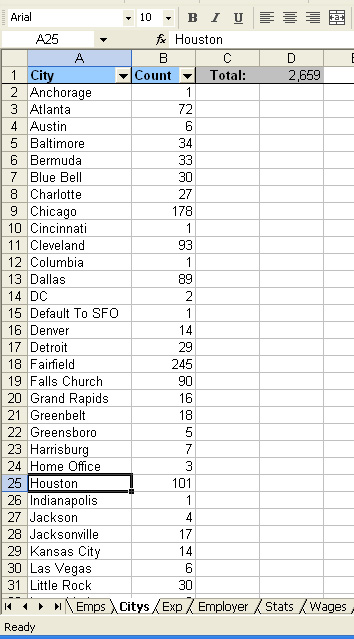The Revolution Has Begun.
Excel Plus Trial Copy
A tool to expand Excel's Capabilities.
Used for copying, formatting analyzing data in Excel.
This is the Main form:
FORMATTING
This form is used for common formatting tasks:
IMPORT
This is used to pull data from one sheet or workbook into another
ADVANCED FILTER
This is for advanced filtering of data:
COMPARISON
This is for comparing two fields, either with a Yes No, or showing numeric differences:
UPDATE
This is for updating records in a column based on conditions in that or another column:
TOTALS
This is for getting totals of one or more fields
Which results in a new workbook showing various totals,
UNIQUE LIST
This is for getting lists of all the values in a field,
Resulting in a new sheet named after the column it was taken from.
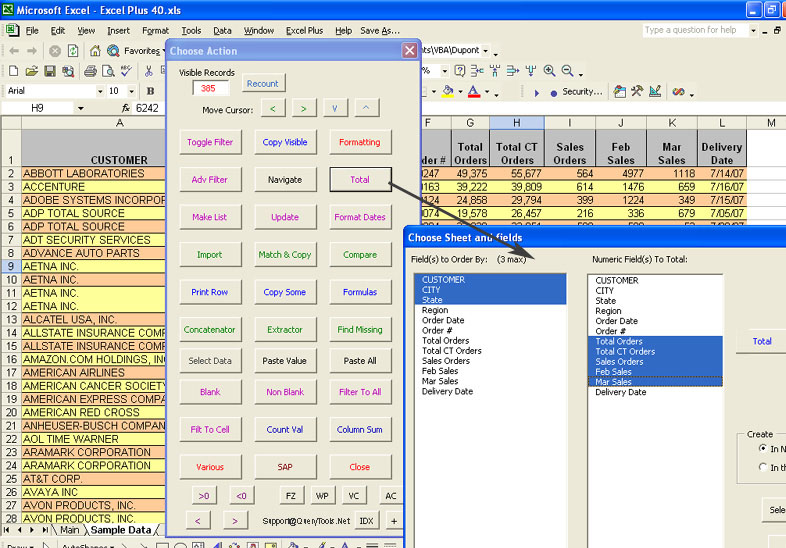
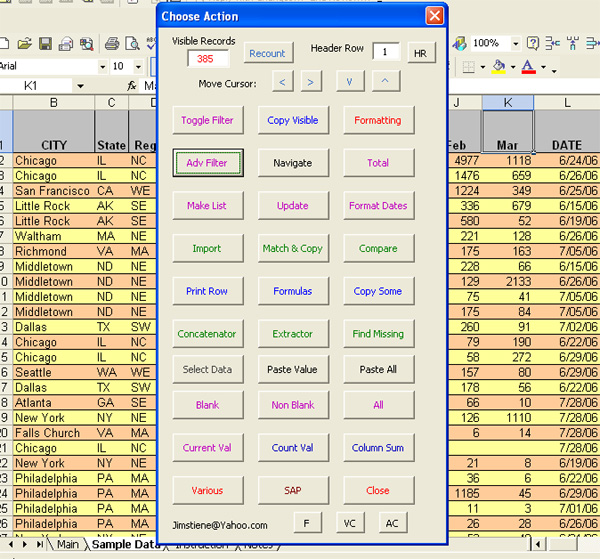
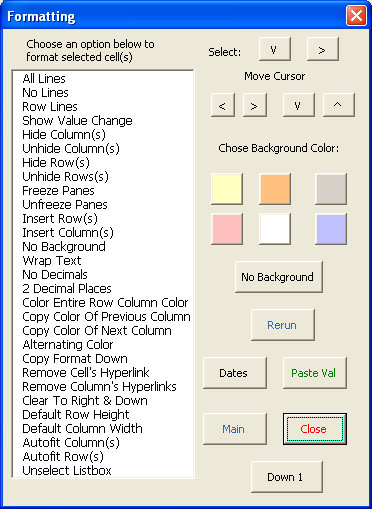
based on a matching field in both. Similar to a V-Loookup: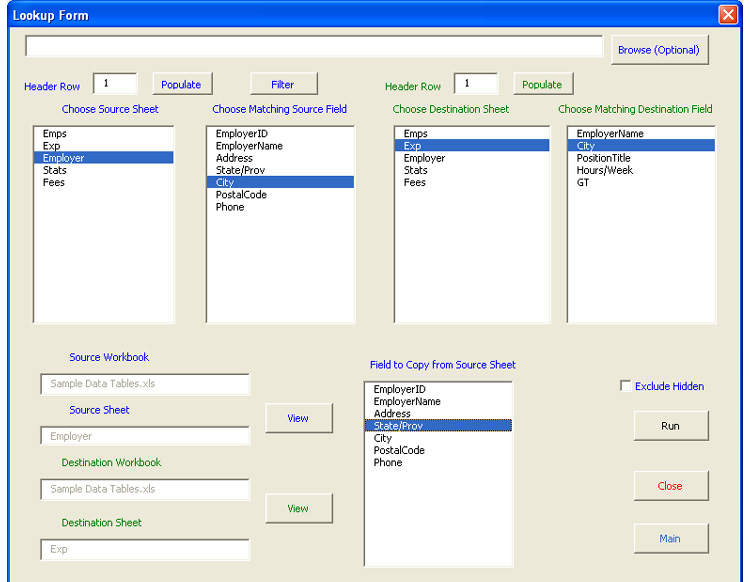
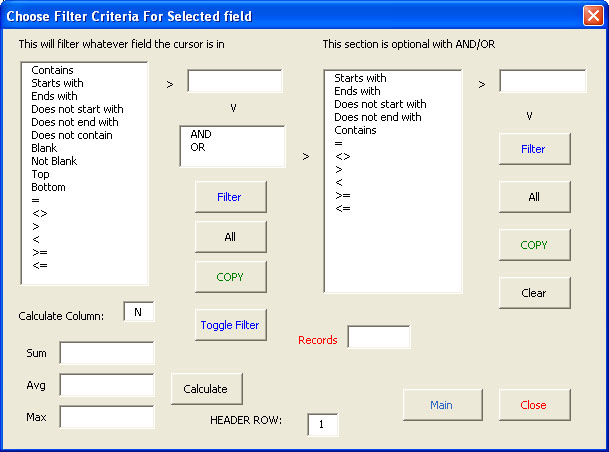
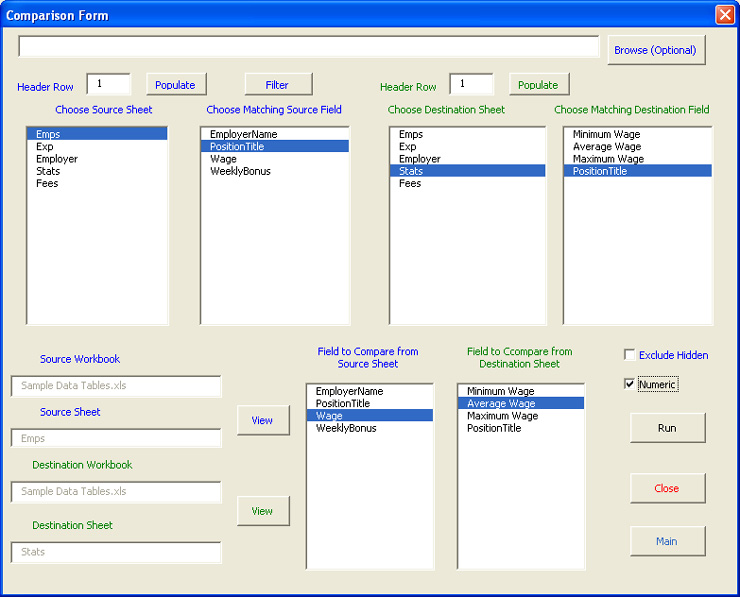
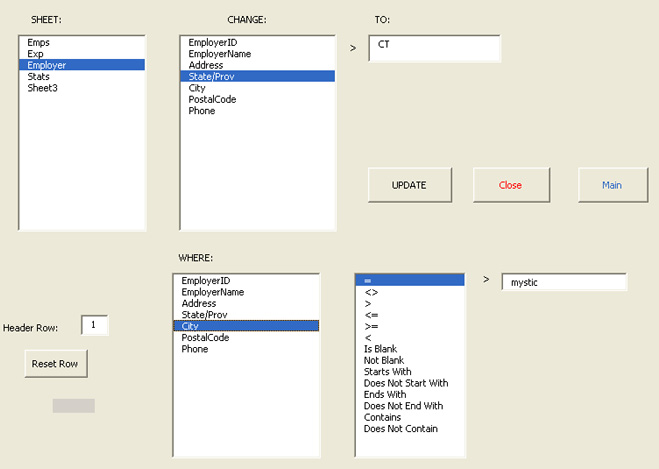
based on a variety of groups, like City, State:
count of records and runtime data.
For example, totalling 2667 records took 11 seconds:
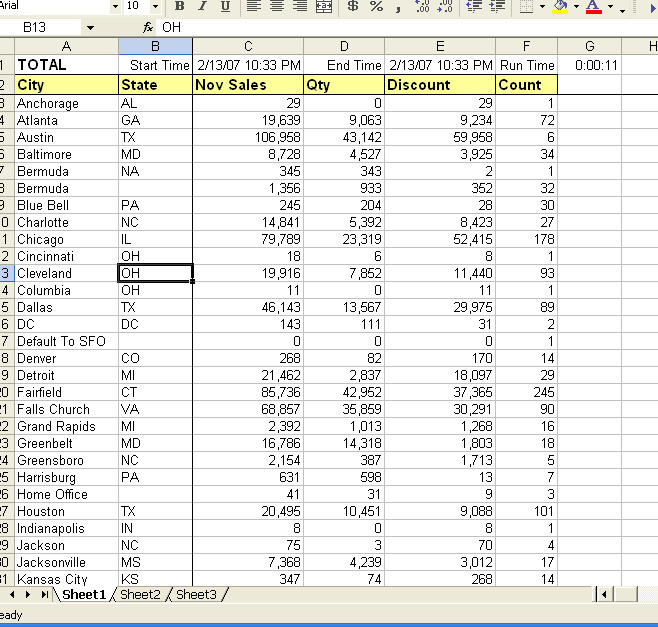
for example, cities, or customers: